
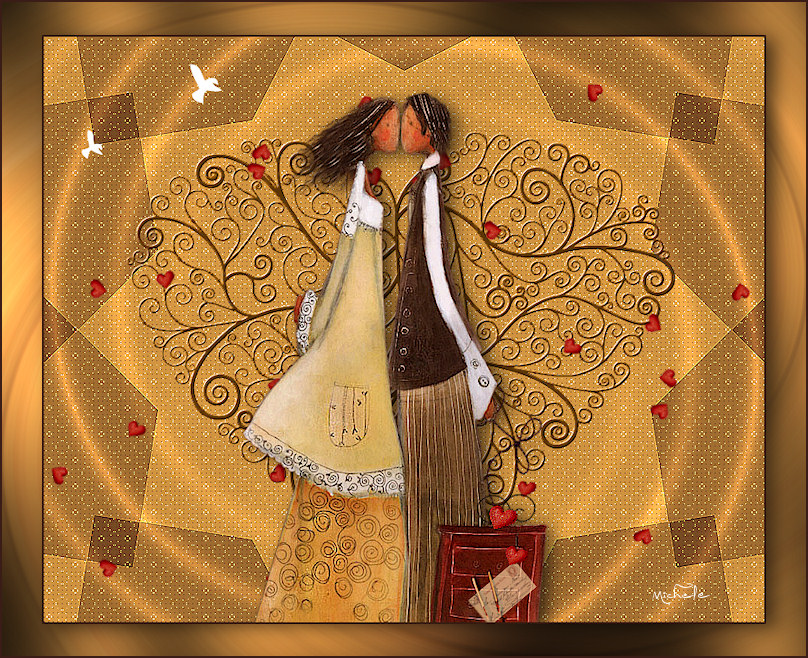
Thank you for putting a link to this tutorial, whenever you display your realization of that tag on a website, on a group or in a mail !
**************************
You'll find some versions of that tag in my gallery HERE
***********************
To realize that tag, you'll need the plugins : here
- Simple
- Tramage / At the atomic level
- Transparency / Eliminate black
- Filter Factory Gallery V / Ringmaster
- Mura's seamless / Emboss at alpha
and the material zip down below :

**************
*It is forbidden to suppress watermarks on the material provided , to alter, mist or rename the tubes in order to respect the work of the tubers
- The tube " JHanna_443 tube.pspimage" is by Jhanna
You can join in her sharing group here
-The tube of the heart is by Kikirou
You'll be able to get her tubes by joining in her sharing group here
The other elements have been found on the net
******************
Preparation
Duplicate your tubes. Close the originals and minimize the copies for now.
- Place the brushes in the brush folder of your Psp files
*****************
Click here to print the tutorial
*******************
You can use my arrow to follow your work

***************
1- Open a transparent image of 800 by 650 pixels
2- Set your colour palette with two colours matching your main tube
My choice : Foreground : Dark colour 36170e
Background : Bright colour e3a347
Set your foreground with a sunburnt gradient as below :
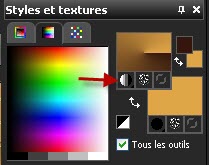
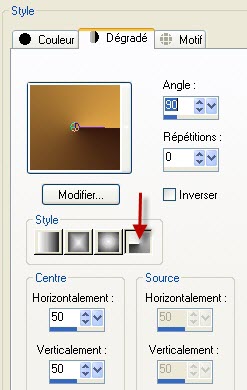
3- Flood fill your transparent layer with that gradient
4- Effects / plugins / Simple / Diamonds
5- Effects / Reflection effects / Kaléidoscope as below :
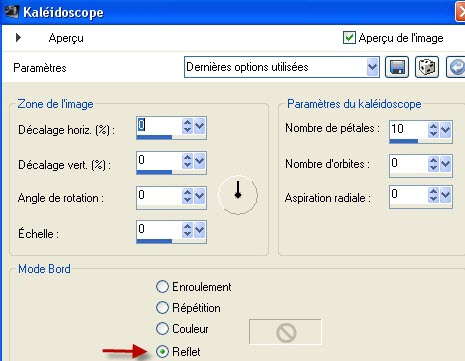
6- Effects / edge effects / enhance
7- Effects / Texture effects / weave as below with your two colours :
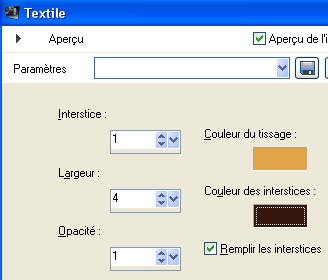
8-Add a new raster layer
Flood fill that layer with your light background colour
9- Effects / plugins / Tramage / At the atomic level as below :
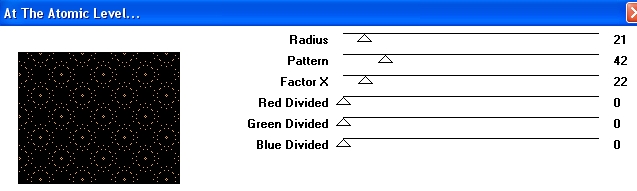
According to the colour you have chosen , you may have to change the settings to get a pattern you like
10- Effects / plugins / Transparency / Eliminate black
I have set the mode of that layer on to Dodge ( It is up to you to see which mode makes your pattern look better )
11-Add a new raster layer
Flood fill that layer with your light background colour
12- Effects / plugins / Filter Factory Gallery V / Ringmaster as below :
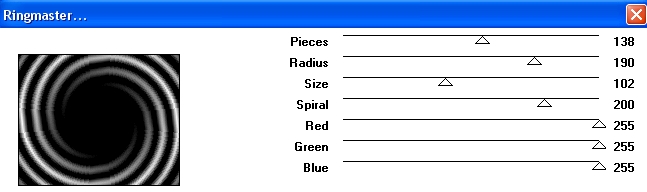
13- Effects / plugins / Transparency / Eliminate black
Set the mode of that layer on to Dodge and lower the opacity at about 25
14- Activate the tube "kikirou1420_heart.pspimage" or a tube of your choice, copy it and paste it as a new layer
15- Effects / plugins / Mura's seamless / Emboss at alpha
I have set the mode of that layer on to Luminance Legacy ( You may colorise the tube if you prefer )
16- Activate the Layer "heart1" of the tube "JHanna_443 tube.pspimage" or choose a tube of your choice, copy it and paste it as a new layer
17- Effects / Mura's meister / copies as below :

17- Activate the tube of the couple "JHanna_443 tube.pspimage"or a tube of your choice, copy it and paste it as a new layer
Place as on my tag
18- Effects / plugins / Alien skin candy Eye 5 / Impact / Perspective shadow as below :
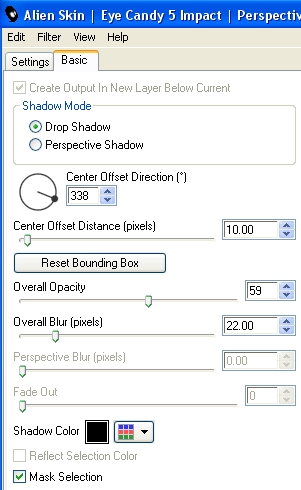
19- Optionnal : I have added a new layer and applied a brush with a bird in white
You may add any decoration element you fancy to finish your tag !!
20- Make sure everything is its place
Image / add some symmetrical borders of 2 pixels with a dark colour
21- Layers / Duplicate
22 - Image / resize by 90% ( Resize all the layers NOT checked )
23- Effects / plugins / Alien skin candy Eye 5 / Impact / Perspective shadow as on step 18
24- Activate your bottom layer
Adjust / Blur / radial blur as below
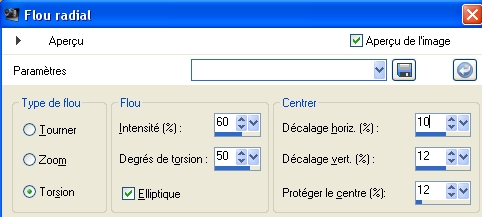
25- Effects / plugins / Graphic plus / cross shadow default
29- Save your work as a jpeg file and resize it if necessary
***************
That's it !! You've done it !!
If you 've enjoyed doing my tutorial, it would be nice to write a few words in my guest book ! If you 've had the slightest problem, please, send me a mail so I can see to the problem
Tutorial translated on the 5th of February 2011
*************
Other versions of that tag
